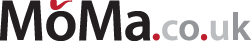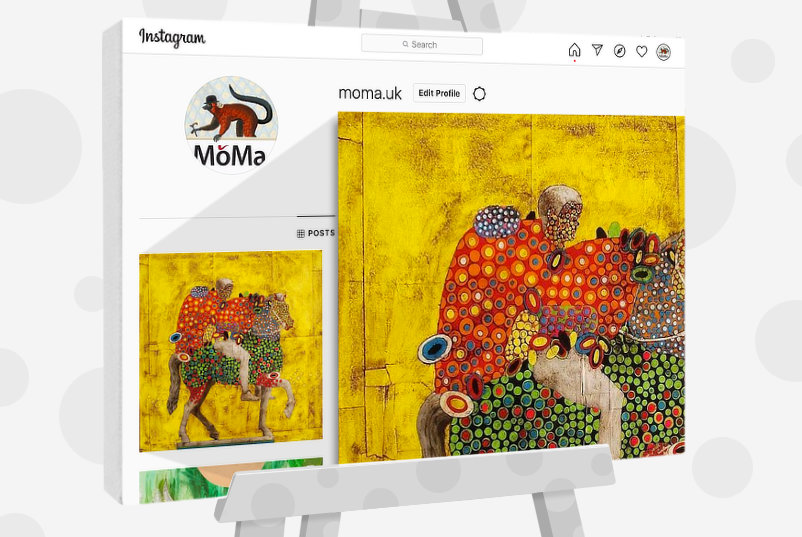A really simple method to view Instagram images, photos and artwork in the full size versions they were originally posted in…
Ever wish you could view an Instagram image bigger than the default size? This simple technique has been super useful for viewing artwork in greater detail, sharing original photos and collecting public domain images for source material.
I use it all the time, here’s all you need to do…
1. Go to Instagram.com
Log on to the Instagram website in your browser (doesn’t work with the Instagram app)
2. Find Your Image Post
Click on the Instagram image or photo you want to view full size then go to the URL address bar in your browser
3. Add This Code
Add this code to the end of the URL: media/?size=l
4. Voila!
Click enter or return and there you have your full size Instagram image!
Here’s a text and visual example of using the code in place:
For example:
Normal URL: https://www.instagram.com/p/CC3tNlPBWzN/
With Code: https://www.instagram.com/p/CC3tNlPBWzN/media/?size=l
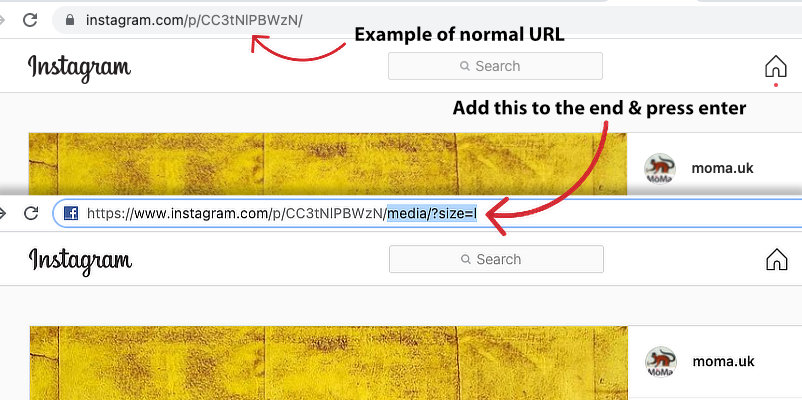
Normal link compared to full size image link.
Not every artist, photographer or creator is aware that the high resolution images they’ve uploaded to Instagram can be viewed this way.
If you’re concerned this technique might put your artwork at risk of copyright infringement and general misuse then it might be wise to resize your high resolution images prior to adding to Instagram with 1080 pixels wide being the recommended size for most images.
“With great power comes great responsibility” said the spider-sensing superhero when he discovered this Instagram technique… use it wisely, ethically and creatively!
Find millions of free images with our Public Domain Images For Artists page.